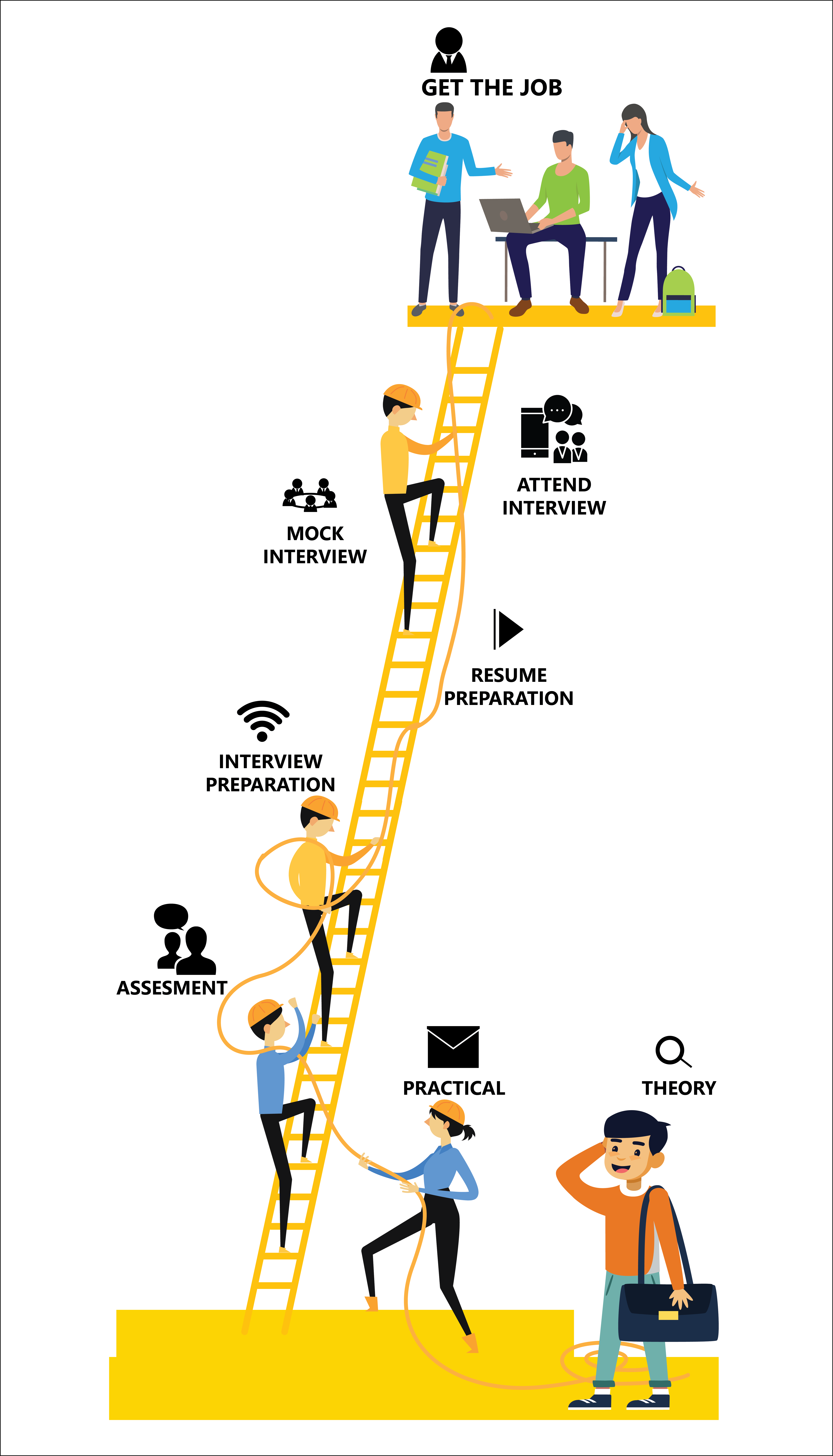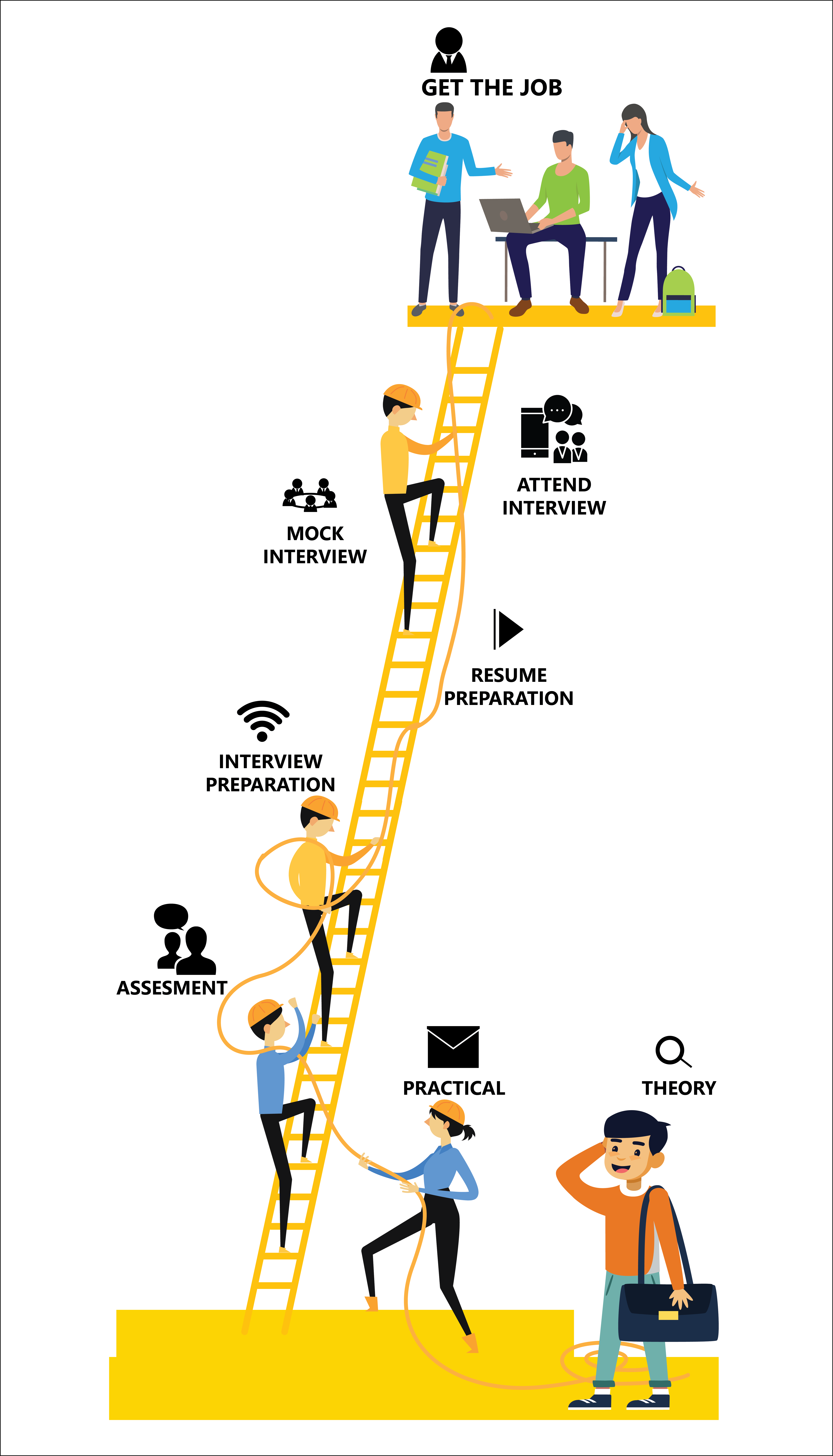PROGRAMMING COURSES
We are a leader in providing a best quality of cyber security awareness training services to our clients.
BIM and Autodesk Revit
Overview of the Interface
Starting Projects
Viewing Commands
-
Using General Sketching Tools
- Editing Elements
- Working with Basic Modify Tools
- Working with Additional Modify Tools
- Linking and Importing CAD Files
- Linking in Revit Models
- Setting Up Levels
- Copying and Monitoring Elements
- Coordinating Linked Models
- Adding Structural Grids
- Placing Structural Columns
- Modeling Walls
- Adding Wall Footings
- Creating Piers and Pilasters
- Adding Isolated Footings
- Modeling Structural Framing
- Modifying Structural Framing
- Adding Trusses
- Setting the View Display
- Duplicating Views
- Adding Callout Views
- Elevations and Sections
- Modeling Structural Slabs
- Creating Shaft Openings
- Structural Reinforcement
- Adding Rebar
- Modifying Rebar
- Reinforcing Walls, Floors, and Slabs
- Preparing Projects for Structural Analysis
- Viewing Analytical Models
- Adjusting Analytical Models
- Placing Loads
- Start a Structural Project
- Create Foundation Elements
- Frame a Concrete Structure
- Setting Up Sheets
- Placing and Modifying Views on Sheets
- Printing Sheets
- Working with Dimensions
- Working with Text
- Adding Tags
- Adding Detail Lines and Symbols
- Creating Legends
- Setting Up Detail Views
- Adding Detail Components
- Annotating Details
- Structural Schedules
- Graphical Column Schedules
- Working with Schedules