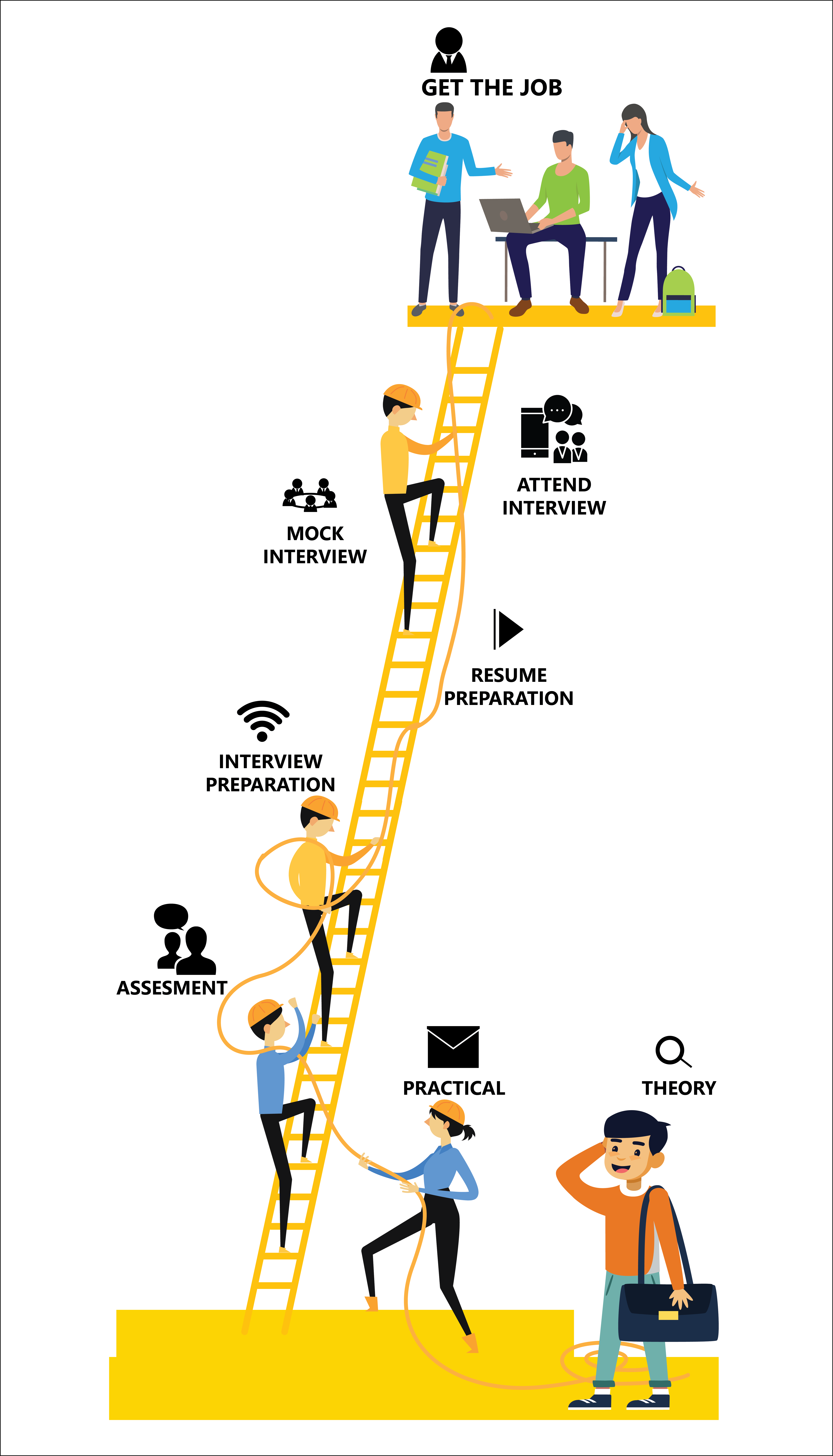Startup And Interface Screen
Mice, Tools, And Elements
Selecting Elements
Snaps, Tentative Points, And AccuSnap
Design Plane, Working Units, And Dimension Input
AccuDraw
Absolute Coordinates And Grids
Polygons Arcs And Ellipses
Smartline
Element Symbology
Advanced Element Selection
The Manipulate Tool Box
The Modify Tool Box
Measuring Elements
Annotation
Dimensioning
Plotting And Printing